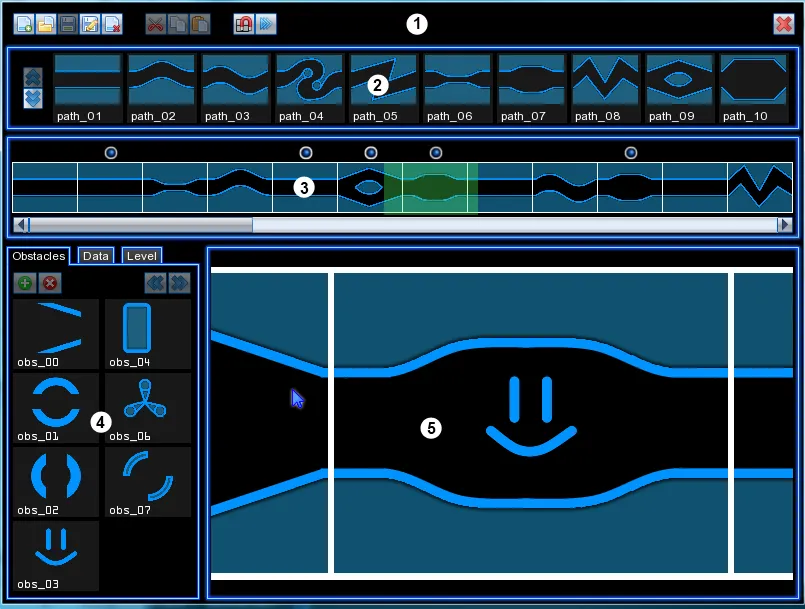Reward - Forward
 New (ctrl+n): Create and open a new level, the new level contains only 2 paths. Close the previous one, asf for save modification before closing.
New (ctrl+n): Create and open a new level, the new level contains only 2 paths. Close the previous one, asf for save modification before closing. Open (ctrl+o): Open an existing map, you have only access to the "levels" folder and all its subfolders.
Open (ctrl+o): Open an existing map, you have only access to the "levels" folder and all its subfolders. Save (ctrl+s): Save the current opened map. For the first save, you have to select a folder and a filename. Saving a level will delete all HighScores attached to it.
Save (ctrl+s): Save the current opened map. For the first save, you have to select a folder and a filename. Saving a level will delete all HighScores attached to it. Save as: Save the current level at the targeted location with a new filename. Saving a level will delete all HighScores attached to it.
Save as: Save the current level at the targeted location with a new filename. Saving a level will delete all HighScores attached to it. Close (ctrl+q): Close the current level. Ask for save if there's any pendant modifications.
Close (ctrl+q): Close the current level. Ask for save if there's any pendant modifications. Cut (ctrl+x): Cut the current selected obstacle.
Cut (ctrl+x): Cut the current selected obstacle. Copy (ctrl+c): Copy the current selected obstacle.
Copy (ctrl+c): Copy the current selected obstacle. Paste (ctrl+v): Paste the previous cut/copy obstacle.
Paste (ctrl+v): Paste the previous cut/copy obstacle.
 Grid magnet (ctrl+m): Enable/disable an invisible grid to decrease accuracy of obstacle edition. Then you can easily align obstacles, or keep same rotation for different obstacles.
Grid magnet (ctrl+m): Enable/disable an invisible grid to decrease accuracy of obstacle edition. Then you can easily align obstacles, or keep same rotation for different obstacles. Play all (ctrl+p): Play the movement and the rotation of all obstacles in the level. Objects are moving while the option is enabled.
Play all (ctrl+p): Play the movement and the rotation of all obstacles in the level. Objects are moving while the option is enabled.
 Exit (escape): Exit the editor. Ask for save if there's any pendant modifications.
Exit (escape): Exit the editor. Ask for save if there's any pendant modifications.